Why Building Your Own Gaming PC Makes Sense
When it comes to gaming, having the right setup can make all the difference. Many gamers opt for pre-built PCs because of the convenience, but building your own gaming PC offers far more advantages. From better customization and performance to long-term cost savings and upgradeability, building your own PC gives you the flexibility to create a system that meets your unique needs. In this guide, we’ll explore why building your own gaming PC is often the smarter choice and provide product recommendations from Amazon to help you get started.
Key Benefits of Building a Gaming PC

Cost Savings: Get More for Your Money
Pre-built gaming PCs often come with a significant markup, especially when factoring in assembly and branding costs. By building your own PC, you can select each component based on your budget and needs, ensuring you’re not paying for unnecessary extras. Building your own allows you to get the best value for your investment, putting your money where it counts.
Customization: A Tailored Experience
One of the greatest advantages of building a gaming PC is the ability to fully customize your setup. You’re in control of every aspect, from choosing the processor and graphics card to deciding how much storage and memory you need. Whether you’re focused on gaming, content creation, or multitasking, building a custom rig ensures that your system is tailored to your exact preferences.
Upgradability: Future-Proof Your System
Unlike pre-built PCs, which may use proprietary parts or limit your upgrade options, a custom-built PC is designed for easy upgrades. You can swap out components like the GPU, CPU, or RAM as newer technologies emerge, ensuring your system remains relevant for years to come without having to buy a new machine.
Essential Components for Your Gaming PC Build

Building your own gaming PC requires several key components. Here are the main parts you’ll need, along with top recommendations from Amazon.
1. Processor (CPU)
The CPU is the heart of your gaming PC, handling all the computational tasks. For a high-performance gaming build, the Intel Core i9-12900K Processor is a fantastic choice, offering 16 cores and 24 threads for optimal performance across gaming and multitasking tasks.
Amazon Rating: 4.8/5
Why It’s Great: Excellent for overclocking and high-end gaming.
2. Graphics Card (GPU)
The GPU is crucial for rendering high-quality graphics in games. We recommend the NVIDIA GeForce RTX 3060 12GB for gamers who demand top-tier performance. With support for 4K gaming and ray tracing, this card ensures smooth and immersive visuals.
Amazon Rating: 4.9/5
Why It’s Great: Perfect for 4K gaming, VR, and future-proofing your system.
3. Memory (RAM)
For smooth performance and fast load times, high-quality RAM is essential. The Corsair Vengeance LPX 16GB RAM is a great option for gamers who want reliable performance and excellent value.
Amazon Rating: 4.7/5
Why It’s Great: Affordable and efficient, ideal for gaming and multitasking.
4.Storage (SSD or HDD)
For the best performance, an SSD is recommended for quick game load times. The Samsung 970 EVO 1TB SSD offers excellent speed and reliability, ensuring your games load quickly and your system runs smoothly.
Amazon Rating: 4.8/5
Why It’s Great: Fast speeds and ample storage for your games and software.
5. Power Supply (PSU)
The PSU is responsible for powering all your components, so it’s crucial to choose a reliable one. The EVGA 600 W1 Power Supply offers great value while delivering consistent power to your system.
Amazon Rating: 4.6/5
Why It’s Great: Ideal for mid-range gaming builds and highly reliable.
Choosing the Right Parts for Your Budget
Whether you’re building a budget, mid-range, or high-end system, it’s important to choose the right components for your needs. Here’s a breakdown of parts suited for different budget ranges:
Budget Build
- CPU: AMD Ryzen 5 3600
- GPU: AMD Radeon RX 5700
- RAM: Crucial Ballistix 8GB RAM
Perfect for gaming at 1080p on a budget.
Mid-Range Build
Ideal for 1440p gaming with great performance and value.
High-End Build
Great for 4K gaming and VR experiences.
Step-by-Step Guide to Building Your PC
Building a gaming PC can seem overwhelming, but with the right guidance, it’s a straightforward process. Here’s a simple step-by-step guide:
- Install the CPU: Gently place the CPU into the motherboard socket, aligning it correctly.
- Install the RAM: Insert the RAM into the motherboard’s DIMM slots, making sure it clicks into place.
- Mount the GPU: Insert the graphics card into the PCIe slot and secure it with screws.
- Connect the Power Supply: Attach the power cables to the motherboard, GPU, and storage devices.
- Test the System: Power on your PC and ensure all components are working correctly.
Troubleshooting Common PC Building Issues
While building your PC, you might run into a few issues. Here are some common problems and how to solve them:
- No Power: Double-check your PSU connections and ensure the PSU switch is turned on.
- No Display: Ensure the GPU is properly seated and the monitor is connected to the GPU.
- PC Won’t Boot: Reseat the RAM and check for any issues with the CPU installation.
Conclusion: Start Building Your Gaming PC Today
Building a gaming PC offers a range of benefits, from customization and cost savings to long-term upgradability and better performance. By following this guide and selecting high-quality components from Amazon, you can create a system that perfectly fits your gaming needs. Don’t forget to use the affiliate links to purchase the best parts for your custom build and start assembling your PC today!