In the digital age, having the right tools for the job can make all the difference, especially when it comes to something as fundamental as your mouse. Whether you’re working from home, gaming, or tackling creative projects, the right mouse can significantly boost your efficiency and comfort. Customizable mice have become a popular choice because they allow you to personalize the mouse functions to suit your unique workflow and needs. By offering customizable buttons, adjustable sensitivity, and ergonomic designs, these mice enable faster reaction times and more efficient work, ultimately enhancing your productivity.
In this blog, we’ll explore some of the best customizable mice available in 2025 that can transform your workflow, boost your productivity, and provide the comfort you need during long working hours or intense gaming sessions.
1. Razer Basilisk V3 Customizable Ergonomic Gaming Mouse – $39
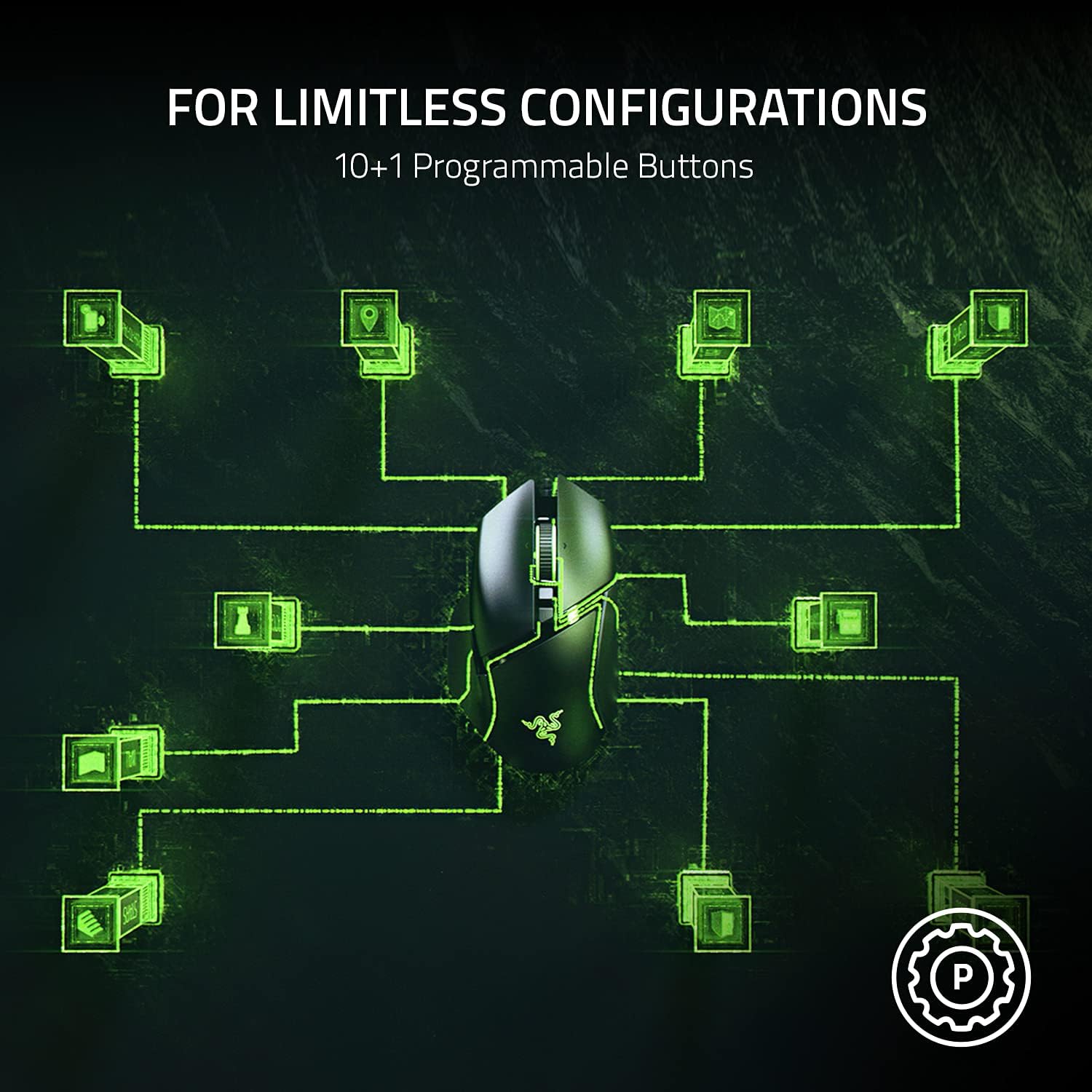
(Image Source: Amazon)
What It’s Good For:
The Razer Basilisk V3 is a top-tier gaming mouse that doesn’t just deliver incredible performance but also gives you the customization you need to enhance your productivity. It comes with 11 programmable buttons, allowing you to map actions like copy-paste, save, or even specific keyboard commands, which can drastically improve your workflow efficiency. The RGB lighting can be customized to fit your style, adding a personal touch to your desk setup.
Its 26,000 DPI optical sensor ensures precise tracking, making it perfect for gaming and productivity tasks that require high precision, such as photo editing or design work. Plus, its ergonomic shape ensures you can use it comfortably for extended hours, reducing strain on your hand and wrist.
Why We Recommend It:
The Razer Basilisk V3 is perfect for gamers and professionals alike who need total control over their mouse settings. The programmable buttons and precise sensor make it a powerful tool for multitasking and managing different projects simultaneously. If you’re looking for a high-performance mouse that blends customization, comfort, and functionality, this is a great option at just $39.
2. Logitech MX Master 3S – $99
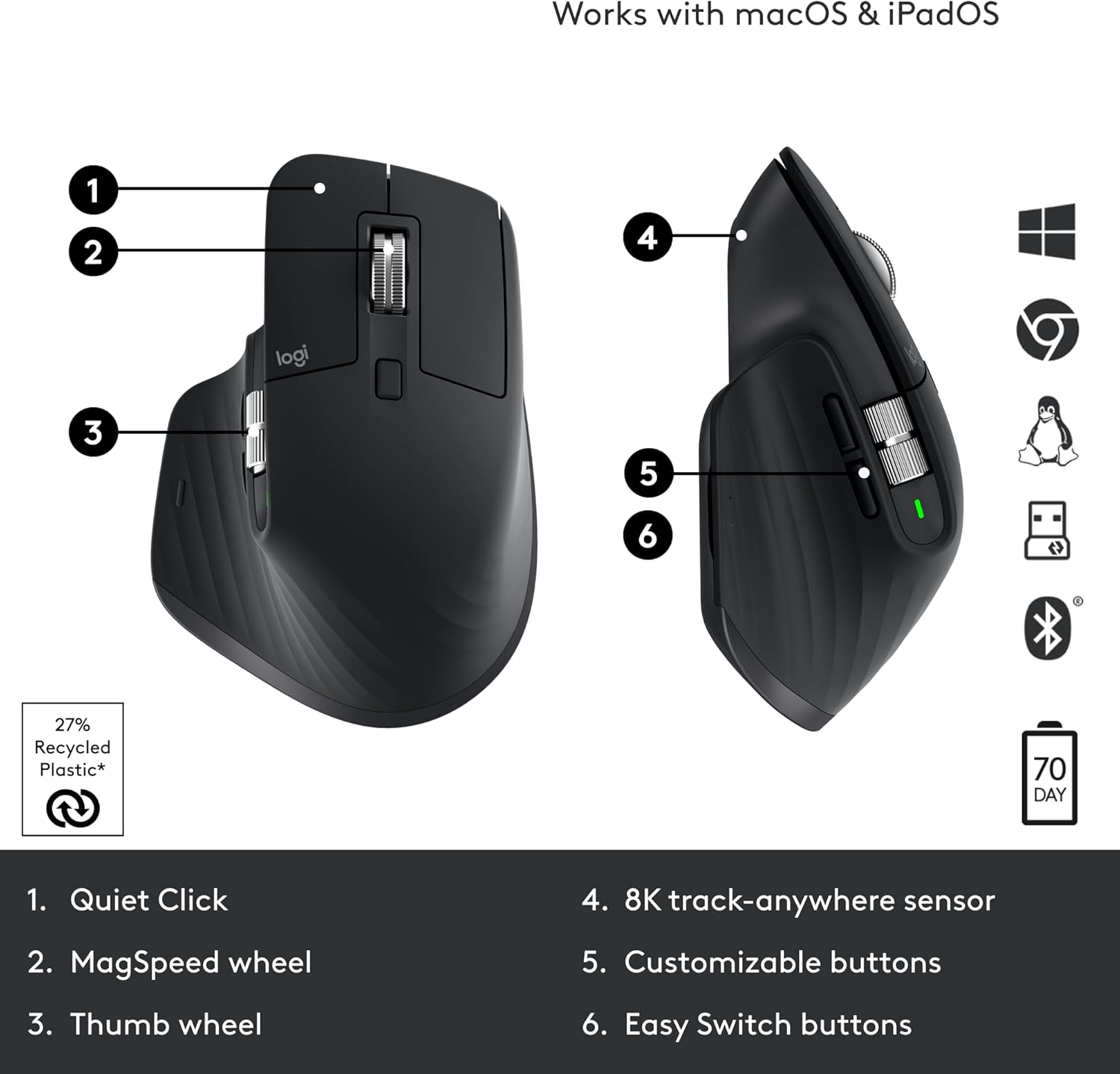
(Image Source: Amazon)
What It’s Good For:
The Logitech MX Master 3S is widely regarded as one of the best productivity mice available, and for good reason. With its ergonomic design, it provides a natural and comfortable grip, which is essential if you spend long hours at your desk. The customizable buttons allow you to assign various tasks, from simple functions like copy-pasting to complex actions like switching between apps or changing toolbars in editing software.
This mouse features a precision scroll wheel that adapts to your needs, allowing you to switch between ratchet scrolling for precise navigation and free spinning for fast scrolling through large documents or web pages. The advanced sensor technology ensures smooth tracking on a variety of surfaces, including glass, so you won’t need a mousepad.
Why We Recommend It:
We recommend the Logitech MX Master 3S for professionals looking for a premium mouse designed to enhance their workflow. The customizable side buttons allow you to fine-tune your setup for tasks such as editing, coding, or graphic design. Its long battery life and USB-C charging make it a reliable tool for daily use, and its comfortable shape ensures you can work without discomfort. If you want a mouse that can handle the demands of multitasking, this is a solid choice.
3. Logitech Lift Vertical Ergonomic Mouse – $65

(Image Source: Amazon)
What It’s Good For:
The Logitech Lift is a vertical ergonomic mouse that promotes a natural handshake position, which helps reduce wrist strain and discomfort. This design is especially beneficial for users who experience wrist pain from using traditional mice. The customizable buttons allow you to tailor your setup to suit your specific needs, making it easier to manage workflows, navigate applications, or use shortcuts with the touch of a button.
With Bluetooth connectivity and USB-C charging, this mouse offers a wireless solution to reduce desk clutter. Whether you’re working on spreadsheet-heavy tasks, creative projects, or just browsing the web, the Logitech Lift helps keep your wrist in a more neutral position and promotes better ergonomics.
Why We Recommend It:
We recommend the Logitech Lift for users who want a comfortable, ergonomic solution that helps alleviate wrist strain during long working hours. The customizable features allow you to streamline your workflow, making it perfect for professionals who spend a lot of time on the computer. Priced at $65, it offers a high-value ergonomic solution for improving comfort without compromising on performance.
4. Logitech POP Mouse – $27

(Image Source: Amazon)
What It’s Good For:
The Logitech POP Mouse offers compact portability with a fun twist. Designed for those who want a mouse with a bit of personality, it features a customizable emoji button that lets you quickly insert emojis or other functions at the press of a button. It’s ideal for those who want to inject a bit of creativity into their workflow without sacrificing functionality.
The POP Mouse is also highly versatile, with multi-device connectivity, allowing you to switch seamlessly between your computer, tablet, or smartphone. Its compact and lightweight design makes it the perfect mouse for on-the-go use, whether you’re working from home, traveling, or enjoying your lunch break.
Why We Recommend It:
We recommend the Logitech POP Mouse for users who enjoy a stylish, customizable mouse with some personality. Whether you’re working on a quick project or handling social media management, this mouse provides the customizability you need to enhance your workflow while keeping things light and fun. At just $27, it’s an affordable option for those who want convenience and style.
Why Customizable Mice Matter for Workflow
Customizable mice are more than just a convenience—they can significantly enhance your productivity. Whether you’re navigating complex spreadsheets, working on creative projects, or gaming, having a mouse that suits your needs can streamline your workflow, reduce hand strain, and increase your efficiency. Customizable features like programmable buttons, adjustable sensitivity, and ergonomic designs allow you to fine-tune your experience and make tasks feel more intuitive and seamless.
Stay Ahead of the Game with the Right Mouse
For more tips on customizable mice, productivity tools, and gaming gear, be sure to subscribe to our newsletter. Follow us on social media to stay updated on the latest tech releases and get exclusive deals. Let us know which customizable mouse has transformed your workflow, and share your setup with us!
Disclaimer: The prices and availability of the products may vary. All links are affiliate links, and we may earn a small commission if you make a purchase through them.