The Ultrawide Challenge: Why Stock Stands Fall Short
Ultrawide monitors have redefined how we work and play. With aspect ratios like 21:9 or 32:9, they deliver a sprawling digital canvas—think seamless multitasking across multiple windows, immersive gaming vistas, or a video editor’s dream timeline. But their size comes with baggage. A typical 34-inch ultrawide weighs 15 to 25 pounds, and some 49-inch models push past 30 pounds. Compare that to a standard 27-inch monitor at 10 pounds, and you see the problem.
The stands bundled with these monitors? Often flimsy plastic bases or wobbly metal frames that barely hold up under the load. They tip forward if you nudge them, offer minimal height or tilt adjustments, and claim a footprint that rivals a small dinner plate. For ultrawide users, this isn’t just inconvenient—it’s a bottleneck. A heavy-duty monitor arm steps in to solve this, and the VIVO Heavy Duty Aluminum Ultrawide Monitor Tension Arm is a standout. Crafted from durable aluminum with tension springs, it supports screens up to 35 inches and 33 pounds, delivering stability and flexibility that stock stands can’t touch—all for just $79.
Ergonomics Unlocked: Protecting Your Body, Elevating Your Work
Let’s get real about posture. If you’re spending hours hunched over your ultrawide, neck craned or shoulders slumped to match a poorly positioned screen, you’re not just uncomfortable—you’re courting trouble. The American Chiropractic Association reports that poor ergonomics contribute to chronic neck and back pain for over 60% of desk workers logging 6+ hours daily. For ultrawide users, the stakes are higher. Their wider screens demand a broader field of view, and without proper alignment, you’re twisting your head or straining your eyes to keep up.
A heavy-duty monitor arm changes that equation. The VIVO arm, for example, offers height adjustments up to 20 inches, 90-degree tilts, and 360-degree rotation, letting you position your ultrawide at eye level—about 20-30 inches from your face, per OSHA guidelines. This isn’t guesswork; it’s science-backed precision. I’ve spent years tweaking setups as a tech enthusiast, and the difference is night and day. With my 34-inch ultrawide mounted on the VIVO arm, I’ve ditched the neck stiffness that plagued me during long coding sessions. Whether you’re editing a 4K video, grinding through spreadsheets, or battling in Elden Ring, this adjustability keeps you comfortable and focused.
Reclaiming Your Desk: Space, Style, and Sanity
Ultrawide monitors are desk tyrants. Their stock stands sprawl across 10-15 inches of depth, shoving your keyboard to the edge and leaving no room for notes, a mousepad, or that third cup of coffee. A heavy-duty monitor arm liberates that space by clamping to your desk’s edge or bolting through a grommet hole. The VIVO model’s C-clamp design, for instance, takes up a mere 4-inch strip at the back, freeing up the rest for your essentials. Add its built-in cable management clips, and you’ve got a setup that’s not just functional but borderline Instagram-worthy.
This isn’t trivial. A 2023 study in the Journal of Environmental Psychology found that a clutter-free workspace reduces stress by 15% and boosts task efficiency. For remote workers juggling Zoom calls and ultrawide split-screens, or gamers with RGB keyboards and sprawling mousepads, that reclaimed real estate is a lifeline. I’ve seen it firsthand—mounting my ultrawide on the VIVO arm turned my chaotic desk into a minimalist haven, and the psychological lift was as real as the extra elbow room.

(Image Credit: ComputerParkade)
Built to Last: Durability Meets Affordability
You didn’t drop $300+ on an ultrawide to gamble it on a shaky stand. Heavy-duty monitor arms are engineered to match that investment with materials that endure. The VIVO Heavy Duty Aluminum Ultrawide Monitor Tension Arm uses aircraft-grade aluminum and steel-reinforced joints, finished with a powder coat that resists scratches and wear. Rated for 33 pounds, it’s overkill for most ultrawides—my 21-pound LG 34WN80C-B sits on it with zero flex. At $79, it’s a fraction of what premium brands charge, yet it delivers the same rock-solid reliability.
Contrast that with budget arms under $40, which often lean on plastic components that crack under load, or stock stands that degrade after a year of adjustments. This is about peace of mind—knowing your monitor won’t topple during an intense gaming moment or a deadline crunch. Amazon reviewers echo this, with one noting, “It’s held my 49-inch Samsung Odyssey G9 for months without a hiccup.” That’s the kind of staying power you want behind your screen.
Who Benefits Most From a Heavy Duty Monitor Arm?
Not every setup screams for a heavy-duty arm. If you’re using a lightweight 24-inch monitor, a basic stand or a $20 arm might do. But ultrawide users—especially specific crowds—reap outsized rewards. Here’s who should take note:
- Gamers: Titles like Starfield or Microsoft Flight Simulator shine on ultrawides, but long sessions demand comfort. The VIVO arm’s tilt and swivel let you tweak angles mid-game—say, tilting up for flight sims or back for shooters.
- Creative Professionals: Video editors slicing 4K footage in Premiere Pro or designers juggling Photoshop layers need pixel-perfect views. The arm’s smooth adjustments make sharing your screen with a client or collaborator effortless.
- Coders and Multitaskers: Split your ultrawide into two virtual desktops—one for code, one for docs. The VIVO arm keeps it all at the right height, no neck strain required.
- Remote Workers: If your workday spans video calls, spreadsheets, and Slack, a stable, adjustable arm keeps your ultrawide in the sweet spot without desk chaos.
Even casual users juggling Netflix and Discord on a 34-inch screen will appreciate the upgrade. It’s less about who you are and more about how you use that extra width.
Setup Made Simple: From Box to Desk in 20 Minutes
Installation sounds daunting—clamps, screws, a 20-pound monitor dangling mid-air. But it’s not. The VIVO Heavy Duty Aluminum Ultrawide Monitor Tension Arm arrives with a user-friendly manual, all hardware included, and two mounting options: a C-clamp for desk edges (up to 3.5 inches thick) or a grommet for desks with pre-drilled holes. You’ll need a screwdriver and the provided Allen key—nothing fancy.
Here’s the step-by-step I’ve honed from setting up a dozen arms:
- Secure the clamp or grommet base to your desk first—tighten it firm but don’t overdo it.
- Attach the arm to the base, then tweak the tension springs (more on that in a sec).
- Mount your monitor’s VESA plate (75x75mm or 100x100mm) to the arm—most ultrawides fit.
- Slide the monitor onto the arm and adjust the tilt and height.
Total time? About 15-20 minutes. The tension springs are the trickiest part—too loose, and the arm sags; too tight, and it won’t budge. Start light, test with your monitor’s weight, and turn the adjustment screw until it holds steady. I botched this once with a 32-inch ultrawide, but 10 minutes of fiddling got it perfect. No engineering degree required.

(Image Credit: ComputerParkade)
VIVO vs. the Field: A Head-to-Head Breakdown
The monitor arm market is crowded, so how does the VIVO stack up? At $79, it’s a mid-tier contender, but its specs rival pricier options. Let’s compare:
- Ergotron HX ($200+): Supports 42 pounds, includes a USB hub, and boasts silky-smooth adjustments. Overkill for most ultrawides and triple the price.
- Amazon Basics Arm ($100): Handles 25 pounds, solid build, but less rotation range and no premium finish.
- Budget Arms ($30-$50): Often plastic-heavy, max out at 20 pounds, and wobble under ultrawide loads.
The VIVO’s edge? A 33-pound capacity, full 360-degree rotation, 90-degree tilt, and height adjustments via gas-spring-like tension—all in aluminum. It lacks the Ergotron’s bells and whistles, but for ultrawide users, it nails the essentials without breaking the bank. I’ve used both; the VIVO’s motion isn’t as buttery, but it’s 95% as good for 40% of the cost.
What Users Say: Real Feedback, Real Insights
Amazon’s reviews—over 500 for the VIVO arm—average 4.5 stars. Users love its sturdiness: “My 34-inch ultrawide feels locked in place,” writes one. Another praises the value: “$79 for this quality is insane.” Setup gets kudos too, though some flag the tension tweak as a learning curve—“Took me 15 minutes to get right, but now it’s perfect.” A rare gripe? Paint chips on the clamp after rough handling, but that’s outlier territory. My experience aligns: it’s held my ultrawide through months of daily use, no sag, no fuss.
Future-Proof Flexibility: Beyond Your Current Screen
Thinking long-term? The VIVO arm adapts. It fits screens from 17 to 35 inches and 33 pounds, so if you upgrade from a 34-inch to a 49-inch beast, it’s got you covered. Dual-monitor fans can pair it with a second arm for a side-by-side rig—ideal for streamers or coders. I’ve toyed with this, mounting a secondary 27-inch next to my ultrawide; the desk clamp handled both like a champ. It’s not just an ultrawide fix—it’s a setup scaler.
The Hidden Cost of Delay
Waiting isn’t neutral—it’s risky. The National Institute of Occupational Safety and Health links prolonged poor posture to a 40% higher chance of musculoskeletal issues. Neck pain from a low ultrawide stand? Back aches from leaning forward? That’s your body’s SOS. At $79, the VIVO arm is cheaper than a single chiropractor visit—or the frustration of a desk that feels like a warzone. I ignored this for years; my spine paid the price. Don’t repeat my mistake.
Making the Move: How to Upgrade Today
Convinced? The VIVO Heavy Duty Aluminum Ultrawide Monitor Tension Arm is $79 on Amazon, Prime-eligible as of April 10, 2025—order now, and it’s yours by tomorrow. Check your monitor’s VESA size (75x75mm or 100x100mm—most ultrawides match), measure your desk thickness (up to 3.5 inches for the clamp), and clear a spot. Installation’s a breeze, and the payoff’s immediate. Your neck will thank you; your desk will look like a pro’s.

(Image Credit: ComputerParkade)
The Verdict: An Upgrade You Can’t Unsee
Heavy-duty monitor arms aren’t optional for ultrawide users—they’re essential. The VIVO Heavy Duty Aluminum Ultrawide Monitor Tension Arm blends rugged build, ergonomic finesse, and wallet-friendly pricing into a package that’s hard to fault. From gaming marathons to deadline sprints, it’s the backbone your setup’s been missing. I’ve lived the before-and-after; the difference isn’t subtle—it’s transformative.
So here’s your nudge: don’t let another day pass with a wobbly stand or a cramped desk. Your ultrawide’s begging for this glow-up, and you’ll kick yourself for not acting sooner. Grab the VIVO arm, set it up, and watch your workspace—and your workflow—hit a new stride. You’ve got the screen; now give it the support it deserves.
Disclosure: This article contains affiliate links. If you purchase through these links, we may receive a small commission at no extra cost to you. This helps support our site and allows us to continue providing useful content.