When it comes to choosing a computer mouse, the debate between Bluetooth and wired options is nothing new. One key question that often comes up is: “Are Bluetooth mouses slower?” If you’re considering purchasing a Bluetooth mouse, whether for work, gaming, or general use, it’s important to understand the performance differences, potential lag, and other factors that could impact your experience.
Understanding Bluetooth Mouse Performance
Bluetooth technology has come a long way in recent years, and today’s Bluetooth mouses are typically reliable and efficient for most tasks. However, there are still some common misconceptions about their speed, especially when compared to traditional wired mouses. To answer the question of whether Bluetooth mouses are slower, it helps to consider the following:
1. Latency and Speed: The Bluetooth Connection
Bluetooth mouses connect wirelessly to your computer, which means that data must travel through the air before reaching your device. This can introduce a slight delay, or latency, compared to wired mouses that send data directly through a physical connection. However, the latency difference is often imperceptible for regular tasks like browsing, office work, or casual gaming.
For activities that require high precision, such as fast-paced gaming, some users may notice a difference in responsiveness. However, modern Bluetooth mouses have significantly reduced latency, making them suitable for most users.
2. The Role of Your Device’s Bluetooth Version
The version of Bluetooth supported by both your mouse and device can also influence performance. Newer Bluetooth versions (e.g., Bluetooth 4.0 and 5.0) offer faster speeds and lower latency. If your computer or laptop supports the latest Bluetooth standards, you’re less likely to experience noticeable lag with a Bluetooth mouse.
3. Battery Life and Power Consumption
Another consideration is battery life. Bluetooth mouses generally consume less power than their wireless counterparts, which use USB receivers. This is great for extended use, but if your mouse runs out of battery during crucial moments, it can feel sluggish, especially if you don’t have extra batteries or a charger nearby.
Why Choose a Bluetooth Mouse?
Despite these slight differences, Bluetooth mouses have a lot to offer, especially when it comes to convenience and versatility. They don’t require a USB port, meaning you can free up valuable space for other devices and peripherals. Plus, they can seamlessly pair with a variety of devices, such as laptops, tablets, and even smartphones.
If you’re wondering which Bluetooth mouse is right for you, here’s a selection of top-rated options that balance speed, comfort, and reliability.
Top Bluetooth Mouses to Consider
1. TECKNET Wireless Mouse – $16

(Image Source: Amazon)
Why We Recommend It:
The TECKNET Wireless Mouse offers solid performance at an affordable price. It features a reliable Bluetooth connection and a comfortable design suitable for everyday tasks. If you’re on a budget and need a dependable mouse, this one is a great option.
Why It Matters:
The TECKNET Wireless Mouse is perfect for users who need a simple, no-fuss device for basic computing tasks. The fact that it delivers strong performance at an affordable price makes it an excellent choice for budget-conscious buyers.
2. Logitech M240 Silent Bluetooth Mouse – $18

(Image Source: Amazon)
Why We Recommend It:
The Logitech M240 Silent Bluetooth Mouse stands out for its quiet-click feature, making it ideal for work environments where noise could be distracting. It’s also designed with comfort in mind, providing a great ergonomic experience for long hours of use.
Why It Matters:
The silent-click feature makes this mouse an attractive choice for professionals who work in shared spaces or those who need a quieter work environment. It combines functionality with a premium user experience at an accessible price.
3. Logitech M196 Bluetooth Wireless Mouse – $12
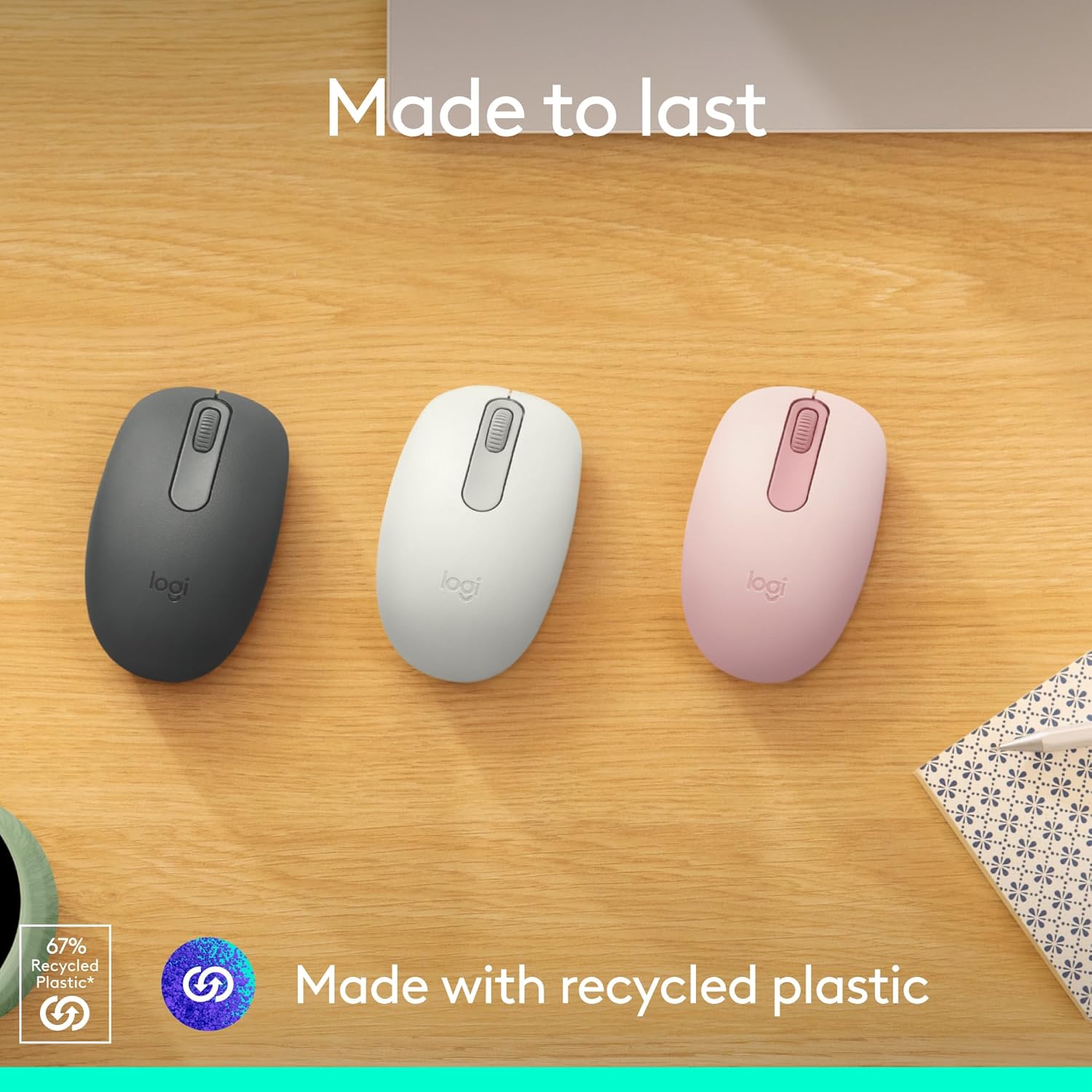
(Image Source: Amazon)
Why We Recommend It:
The Logitech M196 Bluetooth Wireless Mouse is perfect for those seeking a reliable and no-frills Bluetooth mouse. It’s easy to set up, connects instantly to devices, and works seamlessly for everyday tasks such as web browsing, emails, and office applications.
Why It Matters:
The affordability and ease of use make the M196 a practical choice for users who need a functional mouse without the premium price tag. It’s a great introductory Bluetooth mouse for those new to wireless technology.
4. INPHIC Multi-Device Bluetooth Mouse Wireless – $16

(Image Source: Amazon)
Why We Recommend It:
The INPHIC Multi-Device Bluetooth Mouse is versatile, allowing you to connect to multiple devices and switch between them with ease. It’s ideal for users who work on multiple computers, tablets, or even phones and need the flexibility to control them all from one device.
Why It Matters:
Multi-device functionality is a game-changer for professionals or multi-taskers who regularly use several devices. This mouse offers efficiency and saves time by eliminating the need to constantly plug and unplug different mouses.
5. Logitech Signature M650 Wireless Mouse – $34

(Image Source: Amazon)
Why We Recommend It:
The Logitech Signature M650 is a premium option for those who want the perfect balance between comfort, precision, and advanced features. With its ergonomic design and quiet-click technology, it’s great for extended use, whether you’re working or browsing.
Why It Matters:
This mouse is designed with long-term comfort in mind, making it ideal for professionals who spend hours in front of a screen. The ergonomic design and precise tracking make it a superior choice for those who need a reliable, high-performance mouse.
Bluetooth Mouses: The Verdict
Are Bluetooth mouses slower? The short answer is no – at least not significantly. While there might be a minor difference in latency compared to wired mouses, modern Bluetooth mouses are more than capable of handling everyday tasks with minimal lag. The key is to choose a Bluetooth mouse that fits your needs, whether you’re using it for work, gaming, or casual browsing.
If you’re still on the fence, any of the mouses listed above can serve as excellent choices, offering a combination of great performance, ergonomic design, and affordability. Choose wisely based on your preferences and enjoy the convenience of wireless freedom without compromising speed.
Choosing the Right Bluetooth Mouse for You
When shopping for a Bluetooth mouse, keep in mind that performance depends on your needs. While Bluetooth mouses may have a slight lag compared to wired mouses, it’s unlikely to affect most users in day-to-day tasks. The mouses we’ve highlighted offer solid performance, ensuring that you get the best experience possible for your budget.
Disclosure: This article contains affiliate links. If you purchase through these links, we may receive a small commission at no extra cost to you. This helps support our site and allows us to continue providing useful content.